SEO for Small Businesses
30 Dec 2024 | 23 min read
In a highly competitive online landscape, SEO for small businesses improves your visibility in search results and drives targeted website traffic. Optimizing your website for relevant keywords and adding quality content can establish your business as an authority. This will attract potential customers actively searching for products or services like yours. With a strategic SEO plan, your small business can compete with larger companies and reach your target audience effectively.
What is SEO for Small Businesses, and How Does It Work?
SEO, or search engine optimization, is improving the visibility and ranking of a website on search engine results pages (SERPs). For small businesses, SEO can be a cost-effective way to drive traffic to their website and increase their online presence.
SEO works by optimizing various aspects of a website to make it more attractive to search engines like Google. This includes:
- Keyword research: Identifying the most relevant and high-traffic keywords potential customers use to search for products or services.
- On-page optimization: Optimize website content, including meta tags, headings, and images, to align with the target keywords.
- Technical optimization: Ensuring the website is optimized for search engine crawlers, including proper website structure, sitemap, and fast loading speed.
- Off-page optimization: Building high-quality backlinks from reputable websites to increase website authority and domain ranking.
By implementing these strategies, small businesses can improve their website’s ranking on SERPs and attract more organic traffic. This can lead to increased brand visibility, leads, and sales.
Importance of SEO for Small Business
SEO can be a powerful tool for small businesses to enhance their online presence and attract new customers. While it may take time and effort to see results, the long-term benefits are often worth the investment. Some of the importance of SEO for small businesses are as follows:
- Increased visibility and brand awareness: Optimizing your website for search engines can boost your online visibility and reach a larger audience. This can raise brand awareness and attract new customers.
- Improved user experience: By focusing on technical optimization and on-page content, you can improve the user experience of your website and keep visitors engaged. This can increase engagement and conversions.
- Cost-effective: SEO can be a cost-effective way to drive traffic to your website compared to other forms of online advertising. This can be especially beneficial for small businesses with limited budgets.
- Long-term benefits: Unlike other forms of online advertising, the benefits of SEO can be long-lasting, and your website can continue to attract organic traffic over time.
- Competitive advantage: By optimizing your website for search engines, you can gain a competitive benefit over other businesses in your industry that may need to invest in SEO.
Issues Faced by the Small Business While Doing SEO
Small businesses may need help with SEO, including limited resources to invest in SEO efforts, and difficulty competing with larger firms with a more established online presence and bigger budgets. Some of the issues are as follows:
Lack of Resources and Expert Knowledge
One of the main issues small businesses face with SEO is needing more resources and expert knowledge. Small businesses may need more money or staff to invest in SEO efforts. They may need more expertise to effectively implement SEO strategies. This can make competing with larger businesses with more resources and an established online presence challenging. For those reasons, many professional seo services are working for small businesses. You can hire them and start your SEO today.
Lack of Budget
A common issue small businesses face with SEO is a need for more budget. SEO can require a significant investment in time and money, and small businesses may need more resources to invest in SEO efforts. This can make it challenging to compete with more prominent brands with bigger budgets for SEO. However, there are still cost-effective SEO strategies that small businesses can implement, such as focusing on local search optimization and creating high-quality content.
Lack of Time
Another area in which small businesses may need more time with SEO is requiring more time. Small business owners often have a lot on their plate and may need more time to dedicate to SEO efforts. This can make it challenging to keep up with the constantly changing SEO landscape and implement effective strategies. However, even negligible, incremental steps towards SEO can make a difference over time, and outsourcing SEO tasks to experts can also help to free up time for other essential business tasks.
What is Better, SEO or Google Ads?
Whether SEO or Google Ads is better for your business depends on your goals and circumstances. Here are some things to consider:
- Cost: SEO can be a more cost-effective long-term strategy, as it can generate ongoing traffic without ongoing advertising costs. Google Ads can be more expensive in the short term but may provide quicker results.
- Competition: If you’re in a highly competitive industry, Google Ads may be a better option to quickly get your business in front of potential customers. SEO may take longer to generate results in a highly competitive space.
- Target audience: Google Ads allows you to target specific audiences based on demographics and interests. At the same time, SEO relies on attracting organic traffic based on relevant search queries.
- Branding: Google Ads can be useful for branding, as your ads can appear at the top of search results for relevant keywords. SEO can also increase brand awareness over time through increased visibility in search results.
SEO and Google Ads can effectively drive traffic and generate leads for your business. The best approach is often to use both strategies, focusing on SEO for long-term growth and Google Ads for short-term results and targeted advertising.
Before We Start
Before starting an SEO campaign for your small business, it’s important to clearly understand your target audience and goals to ensure your SEO strategy aligns with your business objectives.
Build a Good and User-Friendly Website.
- Building a good and user-friendly website is essential for effective SEO. Here are some tips:
- Make sure your website is mobile-friendly and responsive.
- Ensure your website has a clear and intuitive navigation structure.
- Use informative and relevant page titles and meta descriptions.
- Optimize your website’s load speed by compressing images and minimizing code.
- Use headers (H1, H2, etc.) to structure your content and make it simple for users to read.
- Create high-quality, engaging content that addresses the needs and interests of your target audience.
- Use internal linking to help users navigate your website and discover related content.
- Make sure your website is secure and uses HTTPS.
By building a good and user-friendly website, you can improve the user experience and make it simple for search engines to crawl and index your content, which can help to improve your SEO performance.
Understand what your customer wants.
Understanding what your customer wants is crucial for effective SEO. Here are some tips:
- Conduct keyword research to identify your customers’ search terms for similar products or services.
- Use tools like Google Analytics to gain insights into your audience’s demographics, interests, and behavior on your website.
- Monitor social media and customer feedback channels to gain insights into what your customers say about your business.
- Use customer surveys and focus groups on gaining more detailed feedback on your customers’ needs and preferences.
By understanding what your customers want and need, you can create content that addresses their interests and pain points and optimize your website and marketing efforts to better target their search queries and preferences. This can improve your SEO performance and drive a more targeted audience to your website.
SEO Tips For Small Business
Set up a Search Console and Google Analytics Account
By understanding what your customers want and need, you can create content that addresses their interests and pain points and optimize your website and marketing efforts to better target their search queries and preferences. Setting up a Search Console and Google Analytics account is important for effective SEO. Here’s why:
Search Console is a free tool from Google that allows you to monitor and maintain your website’s presence in search results. It can provide insights into how Google crawls and indexes your website and identify issues with your website’s structure or content that may impact your search performance.
Google Analytics is a free tool that permits you to track website traffic, user behavior, and conversion metrics. It can help you understand how users find and interact with your website and identify opportunities for improvement.
To set up a Search Console account, you’ll need to verify ownership of your website and submit a sitemap to Google. To set up a Google Analytics tool, you must create an account and add the tracking code to your website.
By setting up and using these tools, you can gain valuable insights into your website’s search performance and user behavior. Use this information to optimize your SEO strategy and improve your website’s performance.
Build a User-Friendly Site Structure.
Building a user-friendly site structure is important for effective SEO. Here are some tips:
- Use a logical and intuitive navigation structure that helps users find what they’re looking for quickly and easily.
- Organize your content into clear and relevant categories that align with your business goals and user needs.
- Use descriptive and meaningful page titles and meta descriptions that correctly reflect the content of each page.
- Use internal linking to help users navigate your website and discover related content.
- Use header tags (H1, H2, etc.) to structure your content and make it simple for users to read.
- Ensure your website is mobile-friendly and responsive and that your site structure works well on all devices.
Create Your Google My Business profile
Creating a Google My Business profile is important for effective local SEO, especially for local businesses. Here’s why:
- Google My Business permits you to create a free listing for your business that appears in Google search results and Google Maps.
- Your Google My Business profile provides users with important information about your company, such as your address, phone number, hours of operation, and customer reviews.
- Your Google My Business profile can also improve your local SEO performance by making it easier for users to find your business when searching for products or services in your area.
To create a Google My Business profile, you must sign up for a Google account and provide basic information about your business, such as your name, address, and phone number. You’ll also need to verify your listing by mail, phone, or email.
Creating and optimizing your Google My Business profile can improve your visibility in search results, attract more local customers, and improve your overall SEO performance.
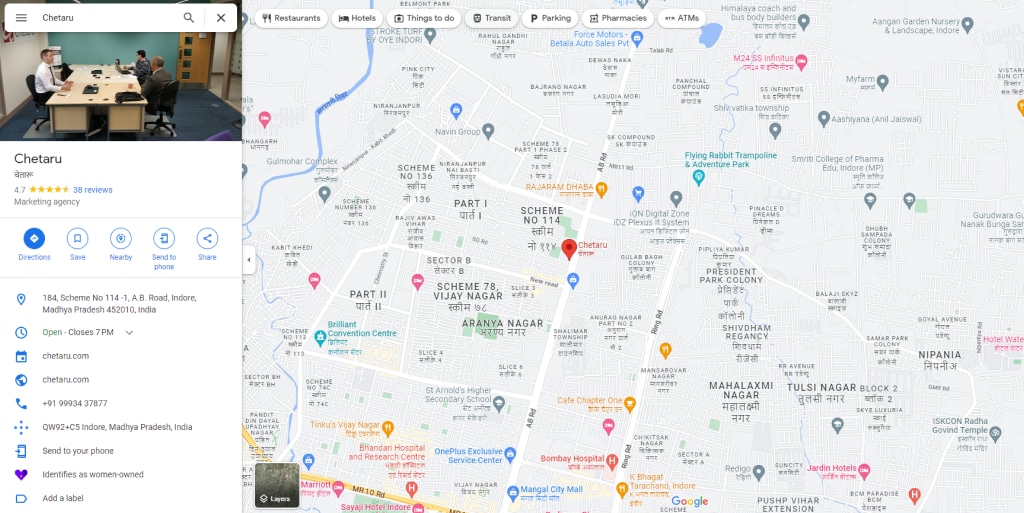
Competitor Analysis
Conducting a competitor analysis is an important aspect of effective SEO. Here are some tips:
- Identify the main competitors in your industry or niche. Use tools like SEMrush, Ahrefs, or SpyFu to find out who your competitors are and what keywords they rank for.
- Analyze your competitors’ websites to identify their strengths and weaknesses. Look at their website structure, content, backlink profile, and user experience. Identify areas where they are performing well and areas where you can improve.
- Analyze your competitors’ content strategy. Look at the type of content they are creating, how often they are creating it, and what topics they are covering. Identify gaps in their content strategy that you can fill with your content.
- Analyze your competitors’ backlink profiles. Look at the quality and quantity of their backlinks, and identify opportunities to build high-quality backlinks to your website.
- Use the insights you gain from your competitor analysis to develop a comprehensive SEO strategy that considers your strengths and weaknesses and your competitors’ strategies.
Find the Right Keyword.
Finding the right keywords is crucial for effective SEO. Here are some tips:
- Start by brainstorming a list of relevant topics and themes related to your business.
- Use Google Keyword Planner for keyword research. SEMrush, or Ahrefs, to identify search terms that are relevant to your business and have a high search volume.
- Focus on long-tail keywords, which are more specific and targeted, and have lower competition than broader keywords.
- Consider the user intent behind each keyword, and choose keywords that align with the goals and needs of your target audience.
- Analyze the keywords used by your competitors, and identify opportunities to differentiate yourself and target unique keywords.
Finding the right keywords and incorporating them strategically into your website content can improve your search visibility, attract more targeted traffic, and improve your overall SEO performance.
Fix your technical SEO
Fixing your technical SEO issues is critical to improving your website’s visibility and ranking on search engines. Here are some tips:
- Ensure your website is mobile-friendly and responsive to different screen sizes. This is important as search engines prioritize mobile-friendly websites in search results.
- Check your website’s loading speed and optimize it if necessary. A slow-loading website can create a negative impact in front of the end user.
- Fix any broken links and ensure your website’s internal and external links work correctly.
- Use structured data to help search engines recognize the content on your website. This can include adding schema markup to your website’s HTML code.
- Optimize your website’s meta tags, including titles and descriptions, to ensure they accurately reflect the content on your website and include your target keywords.
- Ensure that your website’s sitemap is current and submitted to search engines.
By fixing your technical SEO issues, you can improve your website’s user experience, increase visibility and ranking on search engines, and ultimately drive more traffic.
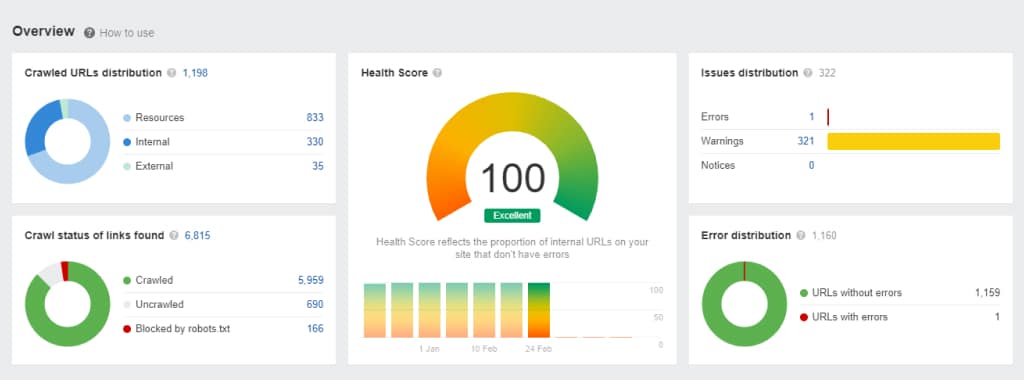
Focus on Your Core Service or Product.
Focusing on your core service or product is important for effective SEO, building a strong brand identity, and attracting customers. Here are a few tips to help you do it right:
- Clearly define your core service or product and ensure your website content accurately reflects your offer. This will help search engines understand your business and ensure users find the information they need quickly and easily.
- Use your keywords strategically in your website content and meta tags to help search engines understand what your business offers. However, don’t overdo it, as keyword stuffing can harm your SEO performance.
- Create dedicated landing pages for your core services or products, and optimize them for specific keywords. This will help users find the information they need quickly and easily and improve your website’s relevance and authority for those keywords.
- Use customer reviews and testimonials to showcase the value and quality of your core services or products. This will help build belief and credibility with potential customers and improve your SEO performance by providing valuable social proof.
- Make it easy for users to contact you or make a purchase by including clear calls to action throughout your website. This will help increase conversions and improve your overall SEO performance.
Focusing on your core service or product can build a strong brand identity, attract the right customers, and improve your SEO performance over time.
Focus on Quality Content.
Focusing on quality content is essential for effective SEO. Here are some tips:
- Create relevant, informative, and valuable content for your target audience.
- Use your keywords strategically in your content, including in the title, meta description, and throughout the body of the text.
- Ensure your content is well-written, error-free, and easy to read and understand.
- Use a mix of content formats, such as blog posts, infographics, videos, and podcasts, to appeal to different users.
- Regularly update your website with fresh, high-quality content to keep users engaged and improve search rankings.
Quality content can improve your website’s relevance and authority, attract targeted traffic, and improve your overall SEO performance.
Build Quality Backlinks for Your Website.
Building quality backlinks is an essential aspect of effective SEO. Here are some tips:
- Identify high-authority websites in your industry and reach out to them to request a backlink. This can be done through guest posting, collaborations, or simply asking for a link.
- Create valuable, informative, and shareable content that other websites will want to link to. This can include blog posts, infographics, videos, and other types of content.
- Use social media to spread your content and attract backlinks from other websites. This can be done by sharing your content on social media and building relationships with influencers in your industry.
- Take part in online forums and communities related to your industry. Add a link to your website in your signature or profile. This can help attract backlinks from other members of the community.
- Monitor your backlinks regularly and disavow any low-quality or spammy links that could harm your SEO performance.
Professional link-building services for small businesses can improve your website’s authority, attract targeted traffic, and improve overall SEO performance. However, it’s important to focus on quality over quantity and to avoid any black hat SEO tactics that could harm your website’s reputation.
Focus on Creating Business Citations for Your Business
Creating business citations is an essential part of local SEO strategy. Here are some tips to help you get started:
- Claim your Google My Business profile and ensure all information is accurate and up-to-date. Ensure you include your business name, address, phone number, website, and hours of operation. This will help Google and other search engines understand your business better and improve your visibility in local search results.
- Create profiles on local business directories such as Yelp, Yellow Pages, and Citysearch. Consistency in your business information across all directories can help search engines trust your business more. Having your business listed on popular directories can also increase your visibility and make it easier for potential customers to find you.
- Get listed on industry-specific directories and websites that are relevant to your business. For example, if you’re a restaurant, getting listed on popular food review sites can improve your visibility among people interested in dining out. Getting listed on industry-specific directories helps improve the quality and relevance of your backlink profile, which can improve your search engine rankings.
- Encourage your customers to leave reviews on your Google My Business profile and other review sites. This can help improve your online reputation and credibility. Positive reviews can also act as social proof and influence potential customers to choose your business over your competitors.
- Monitor your business citations regularly to ensure all information is accurate and up-to-date. Correct any errors or inconsistencies as soon as possible. Inaccurate or inconsistent information can confuse potential customers and harm your credibility.
Optimize internal link
Optimizing your internal links is an important aspect of effective SEO. Here are some tips:
- Ensure that your internal links are relevant and helpful to users. Avoid adding too many links on a single page, which can be overwhelming and confusing for users.
- Use informative anchor text for your internal links. This will help users and search engines understand what the linked page is about and improve its relevance and ranking for relevant search queries.
- Link to the most important pages from your homepage and other high-traffic pages. This will help improve their authority and ranking on search engines.
- Use breadcrumb navigation to help users understand where they are on your website and to make it easier for them to navigate to other relevant pages.
- Use HTML sitemaps to provide an overview of your website’s structure and content and to help users and search engines navigate to specific pages.
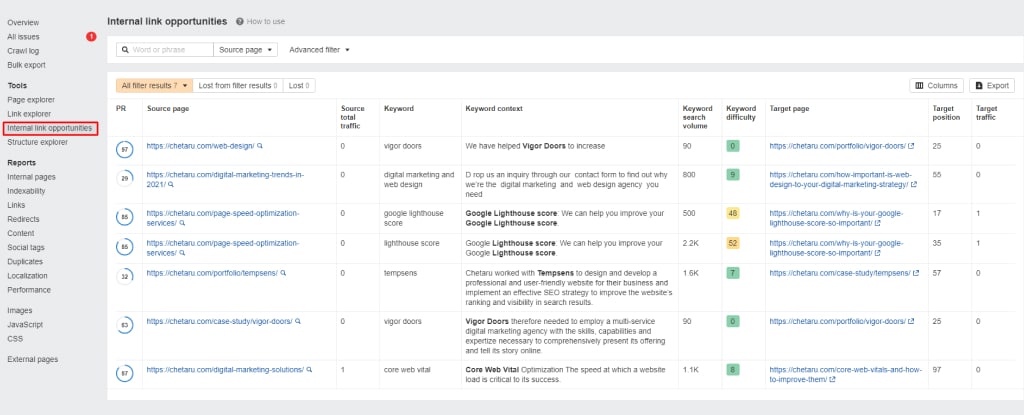
Improve your site speed.
Improving your site speed is crucial for effective SEO and user experience. Here are some tips:
- Use a content delivery network (CDN) to serve your website’s content from a server closest to the user. This can significantly improve page load times, especially for users in different locations.
- Optimize your website’s images by compressing them and reducing their file size without sacrificing quality. This can significantly improve page load times, especially for websites with many images.
- Minimize using plugins and scripts on your website, as they can slow down page load times. Remove any unnecessary plugins and scripts, and optimize the ones you need.
- Enable browser caching to store your website’s pages in a user’s browser cache, speeding up page load times for repeat visitors.
- Use a content management system (CMS) optimized for speed, such as WordPress or Joomla. These CMS platforms have built-in features and plugins that can help optimize your website’s speed.
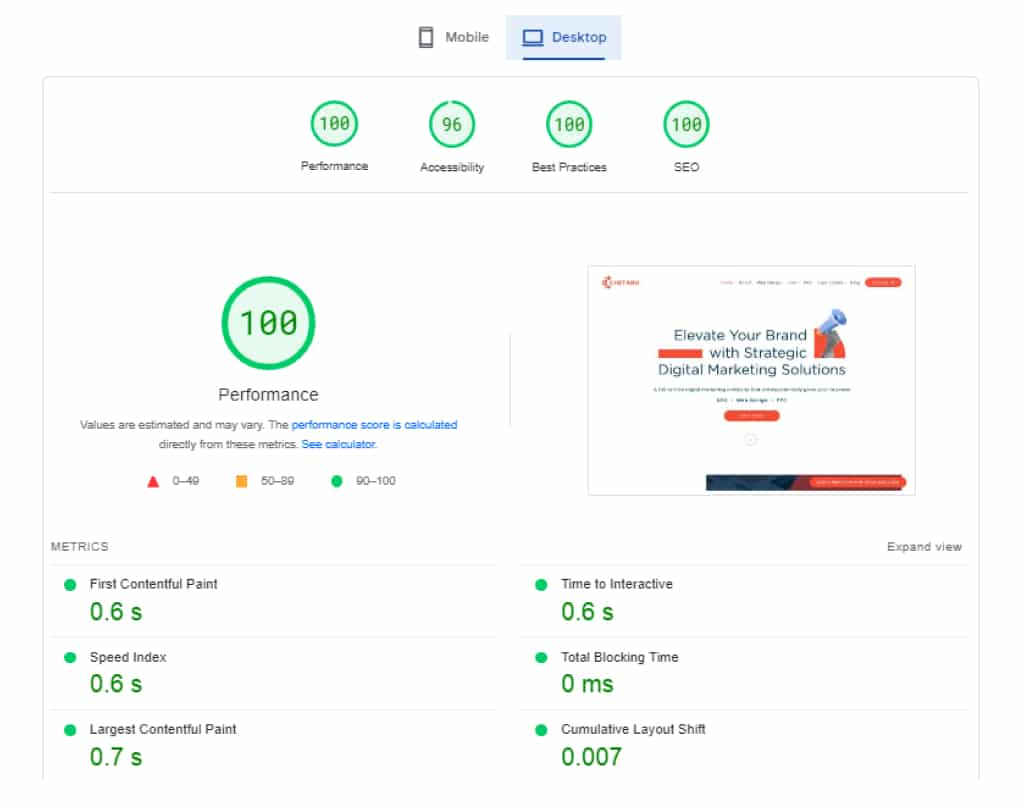
Create Videos and Images for Competitive Keywords.
Creating videos and images is a great way to boost your SEO efforts for competitive keywords. Here are some tips to help you get started:
- Do your research and identify the competitive keywords in your industry. These are the keywords that your target audience is searching for and the ones that are difficult to rank for. Once you have identified these keywords, you can create videos and images that are optimized for them.
- Create high-quality videos and images that are engaging and informative. Ensure your content provides value to your target audience and is relevant to your target keyword. Use clear visuals and high-quality audio to make your content more appealing to your audience.
- Optimize your videos and images for SEO. This includes using relevant keywords in your file names, titles, descriptions, and alt text. Ensure your videos and images are easy to find and understand for search engines.
- Share your videos and images on social media platforms and other relevant websites. This can help improve your visibility and increase the chances of your content being shared by others.
- Monitor the performance of your videos and images and make adjustments as necessary. Pay attention to metrics such as views, engagement, and conversions. Use this data to optimize your future videos and images for even better results.
Creating high-quality videos and images optimized for competitive keywords can improve your SEO efforts and increase your visibility and reach in your target market. Remember to focus on creating valuable content that resonates with your audience and provides real value to them.
Ask Your Business Partners/Customers to Link Back to Your Business Website.
Asking your business partners and customers to link back to your website can be a great way to improve your SEO efforts. Here are some tips to help you get started:
- Identify potential partners and customers with websites relevant to your industry. These could be suppliers, vendors, customers, or other businesses you work with.
- Reach out to these partners and customers and ask if they would be willing to link to your website. Explain how this can benefit your business by increasing your online visibility and helping you reach new customers.
- Provide your partners and customers with links to your website and any relevant anchor text you want them to use. Make it easy for them to link back to your site.
- Monitor your backlink profile to ensure your partners and customers link to your site. Use tools like Google Search Console and Ahrefs to track your backlinks and identify potential issues.
- Thank your partners and customers for linking to your site and nurturing these relationships over time. Building strong relationships with your partners and customers can help you grow your business and improve your SEO efforts.
Remember to build high-quality backlinks relevant to your industry and provide real value to your target audience. Building these links with your partners and customers can improve your SEO efforts and reach new customers online.
Leverage social media
Leveraging social media is an important aspect of modern SEO efforts. Here are some tips to help you make the most of social media for your small business:
- Select the right social media platforms for your business. Not all social media platforms are created equal, and focusing on the most relevant to your target audience is important. Consider factors like demographics, interests, and behaviors when choosing your platforms.
- Create engaging content that is optimized for social media. This could include blog posts, videos, images, infographics, etc. Ensure your content is visually appealing and provides value to your audience.
- Use social media to create your brand and engage with your audience. Respond promptly to comments and messages, and encourage your followers to share your content with their networks.
- Incorporate social media into your overall marketing strategy. Use social media to advertise your products and services and driving traffic to your website.
- Monitor your social media performance and adjust your strategy as needed. Use tools like Hootsuite, Buffer, and Google Analytics to track your social media metrics and make data-driven decisions.
With social media, you can improve your online presence, reach new customers, and build a loyal following for your small business. Remember to focus on creating high-quality content that resonates with your audience and provides real value to them.
Small Businesses SEO Tools.
There are various SEO tools available that can be helpful for small businesses. Here are the list of a few small businesses SEO tools:
- Google Analytics: This free tool from Google allows you to track website traffic, monitor user behavior, and measure the effectiveness of your marketing campaigns. It provides insights into your audience demographics, traffic sources, and user engagement, helping you make data-driven decisions for your business.
- Google Search Console: Another free tool from Google, Search Console provides insights into your website’s performance in search results, identifies potential issues, and helps you optimize your content for search. It provides information about search queries, impressions, click-through rates, and alerts for potential issues like crawl errors and security issues.
- Ahrefs: A paid tool that provides comprehensive backlink analysis, keyword research, and competitive analysis. It offers a suite of SEO tools, including a site explorer, content explorer, and rank tracker, making it useful for businesses looking to improve their online visibility and search rankings.
- SEMrush: A paid tool that gives insights into keyword rankings, site audits, and competitor analysis. It offers keyword research, backlink analysis, and site audit features, helping businesses optimize their website and improve search rankings.
- Moz: A suite of SEO tools that includes keyword research, link building, and site audits. It offers a range of tools that help businesses improve their search rankings, including a keyword explorer, link explorer, and site crawler.
- Yoast SEO: A plugin for WordPress that helps you improve your website content for search engines. It provides suggestions for optimizing your content for specific keywords and helps you create meta tags, improve site structure, and more.
- Screaming Frog: A website crawling tool that can help you identify technical SEO issues and optimize your website for search. It can analyze your website’s structure, identify broken links, and help you optimize your metadata and content for search engines.
- BrightLocal: A tool for local SEO that helps you manage your online reputation, monitor local rankings, and track local search performance. It provides local SEO tools such as citation tracking, review monitoring, and search rank tracking.
- Serpstat: A paid tool that provides keyword research, competitor analysis, and site audit features. It offers keyword research, backlink analysis, and site audit features, helping businesses optimize their website and improve search rankings.
- SpyFu: A paid tool that helps you identify your competitors’ keywords, ad campaigns, and backlinks. It provides insights into your competitors’ SEO strategies, helping you improve your SEO and gain a competitive advantage.
- Ubersuggest: A free tool that provides keyword research, content ideas, and backlink analysis. It offers keyword suggestions, content analysis, and backlink data, helping businesses improve their search rankings and gain insights into their competitors’ strategies.
- Google PageSpeed Insights: A free tool that inspects your website’s speed and provides recommendations for improvement. It provides insights into your website’s loading time and suggestions for optimizing your website’s performance.
- Google Keyword Planner: A free tool that helps you find the correct keywords for your website and ad campaigns. It provides keyword search volume, competition, and cost-per-click data, helping businesses optimize their content for search engines and improve their ad campaigns.
- Canva: A tool for creating high-quality images and graphics for your website and social media accounts. It provides templates and tools for creating custom graphics, making it easy for businesses to create engaging visual content for their online marketing efforts.
These are just a few examples of SEO tools that can be helpful for small businesses. Evaluating your business needs and budget is important when choosing the right tools for your SEO strategy.
Benefits of SEO for Small Businesses.
There are numerous benefits of SEO for small businesses, including:
- Increased visibility and traffic: Optimizing your website for relevant keywords and providing quality content can improve your visibility in search results and drive targeted traffic to your site.
- Cost-effective marketing: SEO is a cost-effective path to reach your target audience compared to traditional marketing methods such as print, radio, or TV ads.
- Higher ROI: SEO can provide a higher return on investment than other forms of digital marketing, as it targets people already interested in your products or services.
- Brand credibility and authority: Ranking high in search results can establish your business as a credible and authoritative source in your industry, helping to build trust with potential customers.
- Competitive advantage: With a strategic SEO plan, your small business can compete with larger companies and reach your target audience effectively.
- Increased local visibility: For small businesses with a physical location, optimizing for local search can help drive more foot traffic to your store or office.
- Measurable results: With tools like Google Analytics and Search Console, you can track and measure the impact of your SEO efforts, allowing you to adjust your strategy and focus on what works best for your business.
Should You Outsource Seo?
SEO Outsourcing can be a good option for small businesses that need more resources or expertise to handle SEO in-house. By outsourcing, you can work with experienced professionals who can provide a customized SEO strategy tailored to your business needs. Additionally, outsourcing can save you time and effort, allowing you to focus on running your business.
However, choosing a reputable SEO agency with a track record of success and ethical SEO practices is important. You should also ensure clear communication with the agency and a good understanding of what services they will be providing and how they will measure success.
Ultimately, whether or not to outsource SEO depends on your specific business needs and resources. It’s essential to weigh the potential benefits against the costs and make the right decision for your business.
FAQ
1. How Much Should I Pay for SEO Each Month?
The cost of SEO can vary depending on your business’s specific needs, your industry’s competitiveness, and the SEO provider’s experience level. It is recommended to have a budget of at least $750 to $1,500 per month for SEO services.
2. Is SEO Free on Google?
Google provides a free tool called Google Search Console to help website owners monitor and improve their website’s performance in search results. However, SEO as a whole is not free and typically requires investment in time or resources.
3. Is SEO Good for Your Small Business?
Yes, SEO can be very beneficial for small businesses as it can help improve their visibility and attract more relevant traffic to their website, resulting in potential leads and sales.
4. How To Partner With an SEO Company for Small Businesses?
When partnering with an SEO company for your small business, it is important to clearly define your goals and expectations, ask for references or case studies, and ensure they have experience working with similar businesses. Additionally, you should establish a clear communication plan and review progress regularly.
5. Does Seo Work for Small Businesses?
Yes, SEO can work for small businesses if it is approached strategically and focuses on providing value to the target audience. It may take time to see results, but with consistent effort and optimization, SEO can help small businesses improve their online presence and drive more traffic to their website.
6. Is SEO Worth It for Your Small Business?
Yes, SEO is definitely worth it for small businesses. By investing in SEO, small businesses can improve their online presence and visibility, reach their target audience more effectively, and ultimately increase sales and revenue.







