A Complete Guide to Google Analytics 4
30 Dec 2024 | 5 min read
For website owners and digital marketers alike, the features and benefits tools such as Google Analytics provide are invaluable.
Shining a light on the intricacies of your platform, the tool allows you to track and analyze critical data of your site as well as the behavior of its users.
Providing volumes of data that help grow and develop websites, Google Analytics is an essential weapon within any website manager and digital marketer’s arsenal.
And with the latest introduction of Google Analytics 4, we here at Chetaru thought it was an excellent opportunity to give you a run-through of the property and what separates it from its predecessors.
So, let’s get started.
What is Google Analytics 4?

Released in beta in October 2020, Google Analytics 4 was introduced, as cited by Google themselves, due to shifts in consumer behavior and major changes in online privacy policies.
These shifts led Google to the conclusion that current analytics solutions did not provide a complete view of the entire customer’s journey, which is a largely cross-platform experience in today’s market.
To solve this, Google Analytics 4 offers a machine learning-based approach that gives you a more thorough understanding of your customer’s behaviors across the devices they use.
Key Features of Google Analytics 4
Since we’ve explained what Google Analytics 4 is, let’s talk about its key features in a bit more detail.
Customer-centric measurement
Perhaps the biggest focus in upgrading the platform was a more customer-centric approach when tracking the user journey.
As we touched on earlier, the fragmented nature of the modern user experience which often involves multiple devices and platforms can be problematic when attempting to track customer data and behavior.
To combat this, Google Analytics 4 uses multiple identity spaces, including marketer-provided user IDs to give you a more complete view of how customers interact with your business.
It’s important to note that this all comes down to knowing where your customers are coming from and what actions they’re taking throughout the whole process, something the next feature provides insight into.
Deeper integration with Google Ads
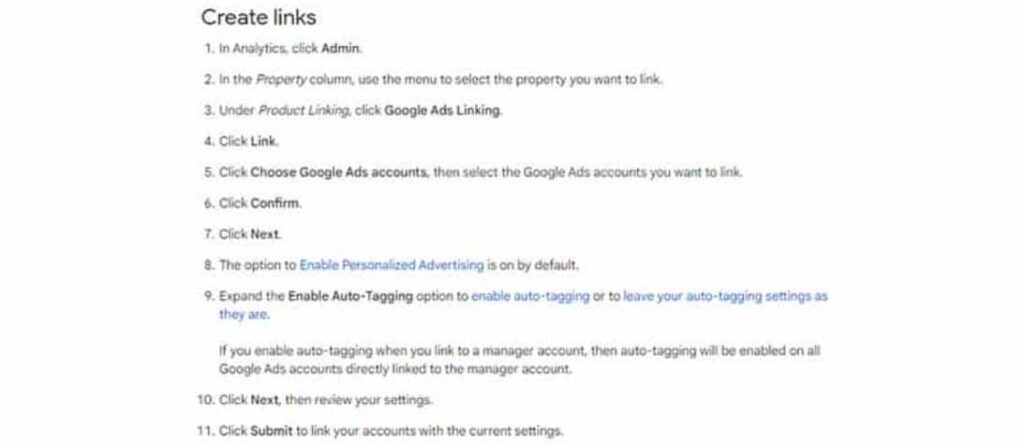
One major change that digital marketers have been calling for Google Analytics is a tool to measure both app and web integrations together.
And with Google Analytics 4, they finally got their wish.
This now gives a digital marketer and website manager the capability of seeing in-app and web conversions for Google Ads, YouTube Ads, and other non-Google paid channels such as Facebook, search, social, and email.
This integration of mobile and app data helps simplify the process of measuring the overall impact of all your marketing investments, regardless of the channel it came through.
Fresh reporting
This idea of simplification is also present in how Google Analytics 4 tackles reporting.
Introducing a brand-new section called ‘Life-Cycle’, the tool provides detailed reports for:
- Acquisition
- Engagement
- Monetization
- Retention
Having only previously provided reports on a customer’s acquisition, Google Analytics 4 now tracks a user’s behavior throughout the entire marketing funnel.
In addition to these reports, the tool also has its own ‘Analysis’ section that provides you with several templates to analyze conversion funnels, user journeys, and cohort analysis.
New data controls
With more emphasis on privacy in today’s current landscape, Google Analytics 4 has been designed with more granular controls on how you collect, retain, and analyze user data.
This means instead of constant cookies and identifiers; the new platform will rely more on data modeling to fill in gaps in the customer’s journey where data may be incomplete or inaccessible.
Setting up or Moving to Google Analytics 4
If you’re new, getting started with Google Analytics is nice and simple.
First you need to create a Google account, if you already use Gmail, Google Drive, or other tools, then you already have one.
Once you’ve logged in you can get started setting up a Google Analytics account for the website of your choice by entering its URL, it’s really that easy.
Now, if you already have a Google Analytics account but are unsure how to migrate to the newer property, then don’t worry, we’ve got you covered.
Because GA4 isn’t just a revamp of the old version and instead a completely new tool, it means you’ll have to begin your transition by having both properties set up simultaneously.
We recommend you do this as soon as possible, due to the fact that you can’t import data from the legacy version.
It might sound like a hassle, but it’s the best way of gathering data and familiarity with the tool before completely replacing the older version.
It’s also important for you to understand that while you can’t directly import all your previous data, your two accounts will be ‘linked’, this means you can use the setup assistant in GA4 to migrate your configurations from your old property to your new one.
Although the legacy version isn’t going anywhere anytime soon, familiarising yourself with GA4 allows you to stay one step ahead of the competition by taking advantage of the latest insights as they’re implemented.
Summary
If you haven’t realized it yet, tools like Google Analytics 4 are essential if you want your digital presence to grow and develop
In the modern world of business, getting clicks is everything, so why not incorporate a property that gives you direct insight into what each and every click represents for your business?
Where are they coming from? What are they here for? How long do they stay?
Whatever your question is, GA4 will have the answers that will keep you one step ahead of your competition!
Having trouble taking your business to the next level?
Our expert team will work with you to develop a powerful digital strategy that will make your GA4 account something you can’t wait to check when you start work in the morning.
Sound good?
Drop us a line at info@chetaru.com
